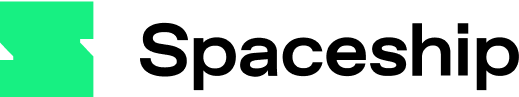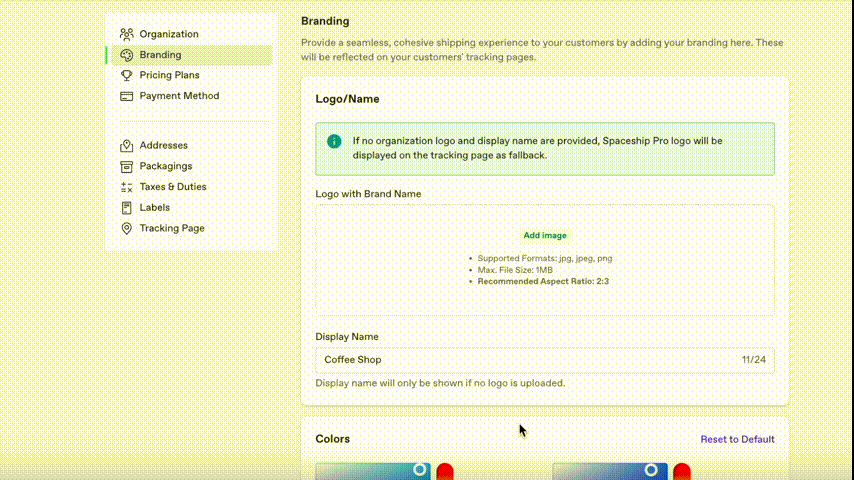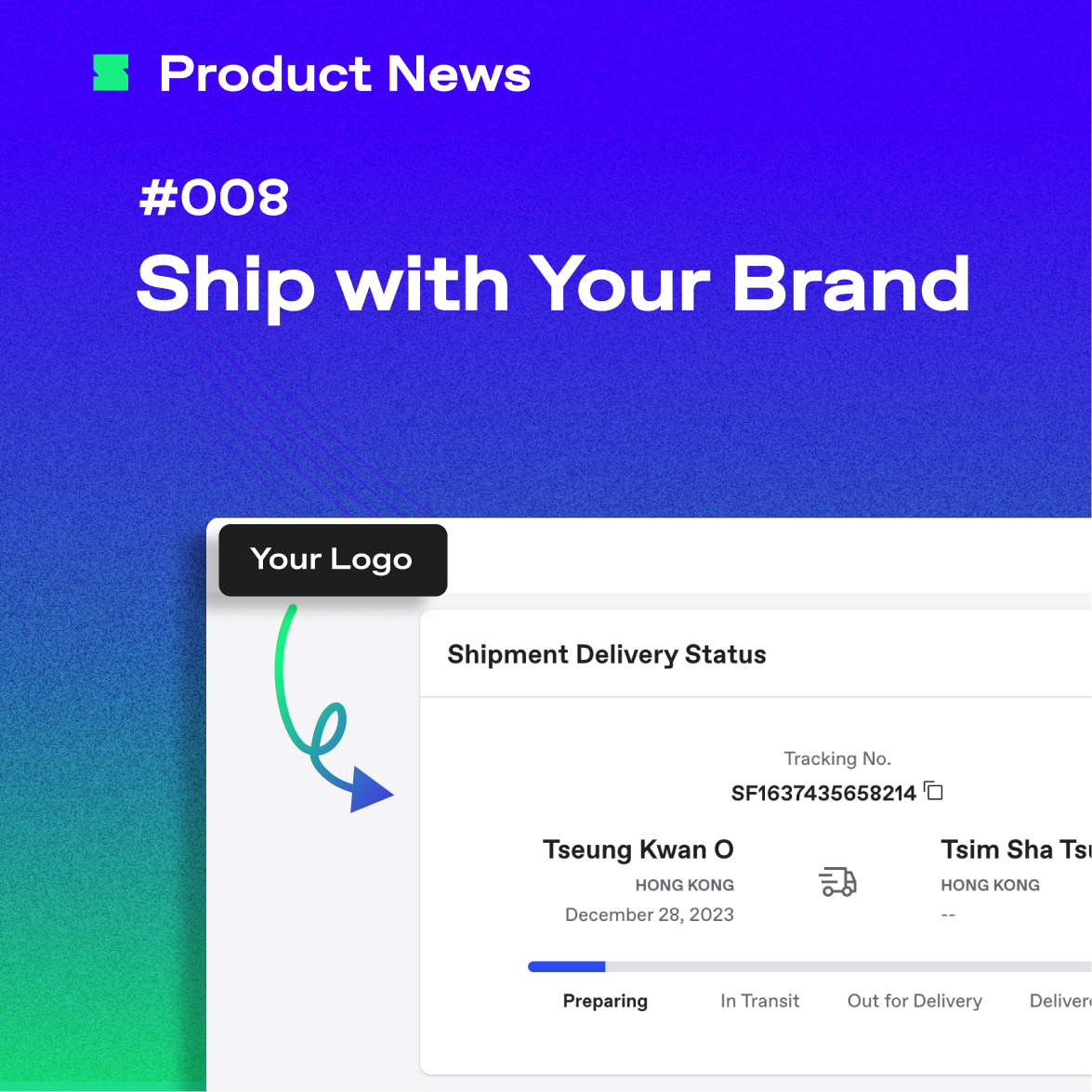
Imagine your logo on the tracking page, making every delivery uniquely yours. With Spaceship Pro, it’s not just about shipping; it’s about making your brand stand out. Co-branding takes it a step further, allowing you to forge partnerships, reach new audiences, and shine in a crowded market.
We have new product updates to enhance your shipping experience, let’s take a deeper look inside:
Ship with Your Brand – Custom Tracking Page
New with Spaceship Pro – ship with your own logo for an enhanced customer experience! When online shoppers eagerly await their packages, the tracking page becomes their go-to. But it can be a bit confusing which brand is behind it all.
Fear not! With our Branding setup, your logo takes the spotlight on the tracking page, waving away any confusion and making the experience more enjoyable. It’s your brand, your way with Spaceship Pro!
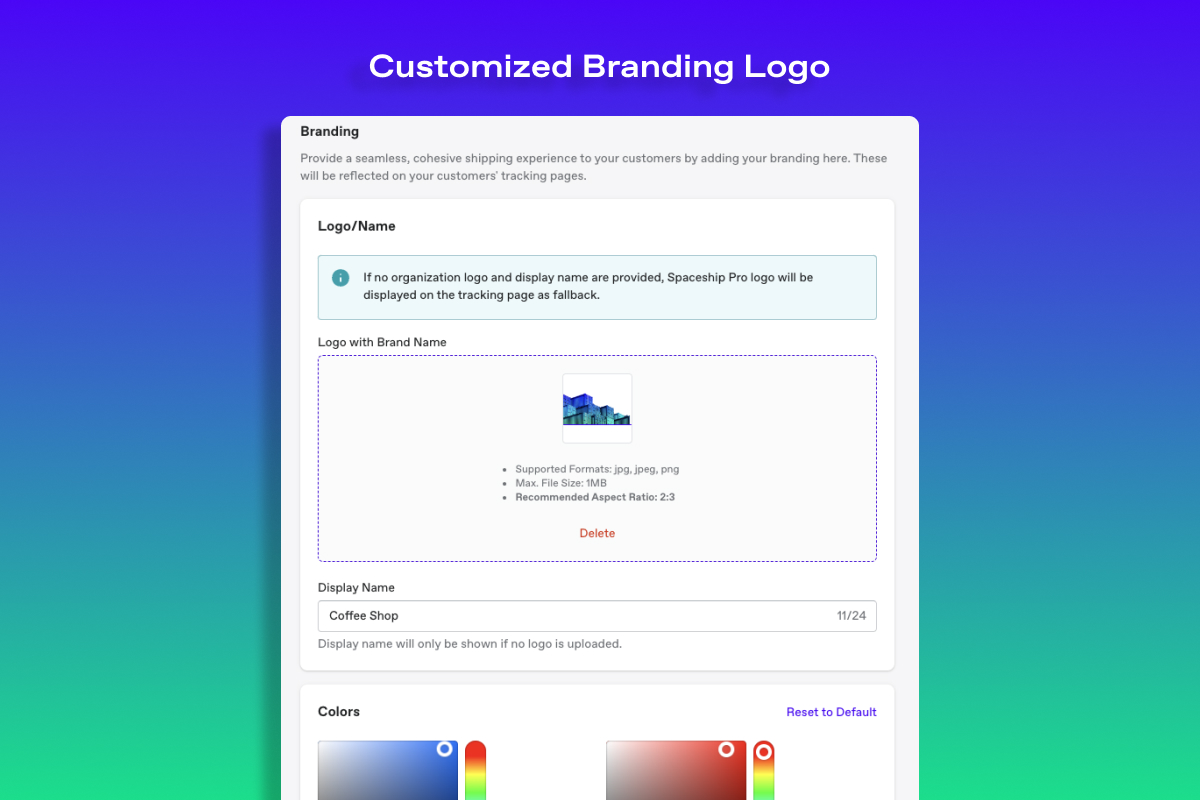
Branding Logo on Tracking Page Spaceship Pro
Reminders
- Branding features are exclusively available for Growth & Enterprise plans.
- With Branding setup, you can customize colors to match your brand.
Branding Logo On Tracking Page Spaceship Pro
Looking ahead, we plan to provide more customization options, allowing you to brand your logo throughout the shipping process. Please look forward to this exciting update!
Shopify Tag Automation – Ship without manual work
Unlock the full potential of Shopify Tags – they’re not just labels, they’re the key to effortless shipping automation.
Discover how Shopify owners are using tags to identify product categories and shipping details. Now, with Spaceship Pro, sync your Shopify tags and utilize them to streamline your shipment distribution process. Whether it’s delivery locations, carriers, or package size details, shipping automation ensures your shipments are perfectly tailored to your customer information.
.gif)
Shopify Tag Automation Spaceship Pro
Shipping Automation Tag Tips:
- Utilize ‘is any of’ and ‘is none of’ tags to automate your shipping flow.
- Distribute orders based on countries, carriers, and package…etc settings.
- Identify partially fulfilled, abandoned, or canceled orders using clever tagging.
Experience the convenience of Spaceship Pro, where Shopify Tags become your secret weapon for a smarter and more efficient shipping experience.
Label Customization – Identify Packages Easier
Make package identification a breeze with our enhanced Label Customization options! Now, shippers can include order references and product SKU on shipping labels for quick and easy identification.
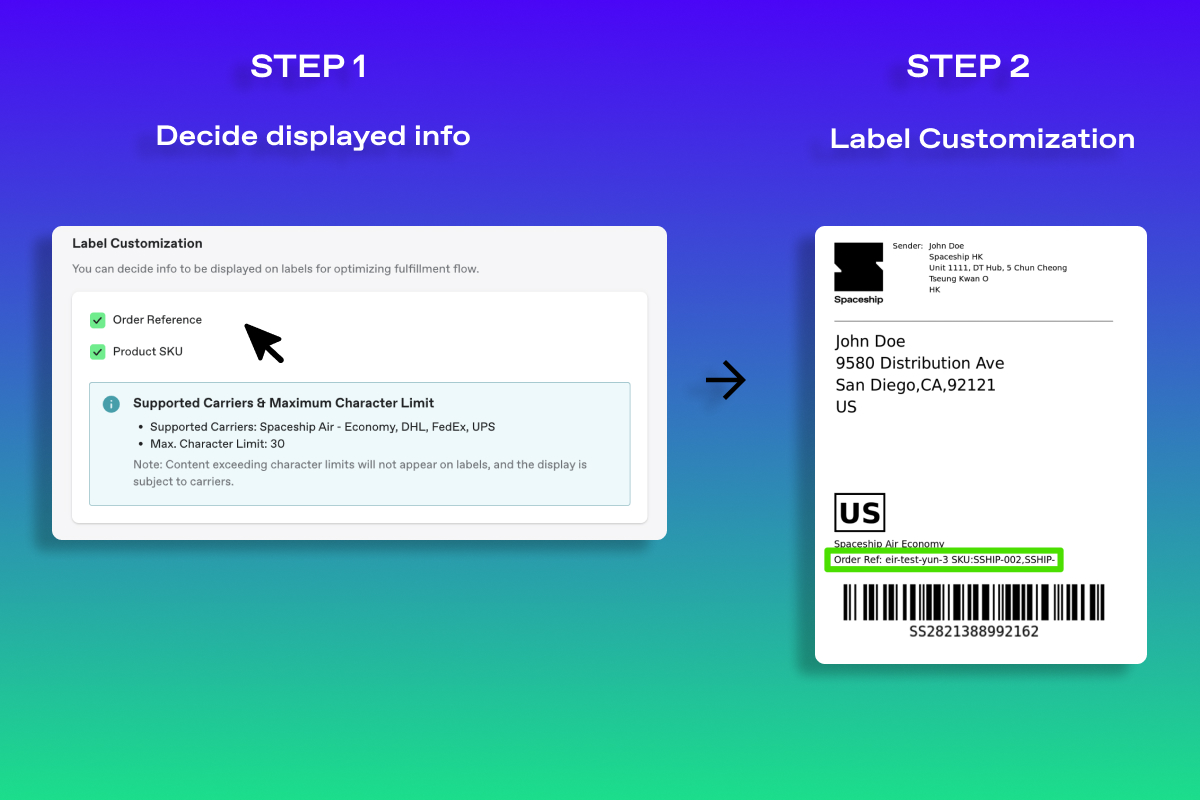
Label Custimozation Spaceship Pro
How to use:
- Navigate to ‘Settings’ and click on ‘Labels’.
- Choose your preferences for the displayed information on labels.
Self-cancel shipments – One Click to go
Good news! Now, you can cancel your shipments with just one click for a smoother experience. No more hassle of contacting customer services – take control and cancel purchased shipments effortlessly, receiving your refund back to your credit card.
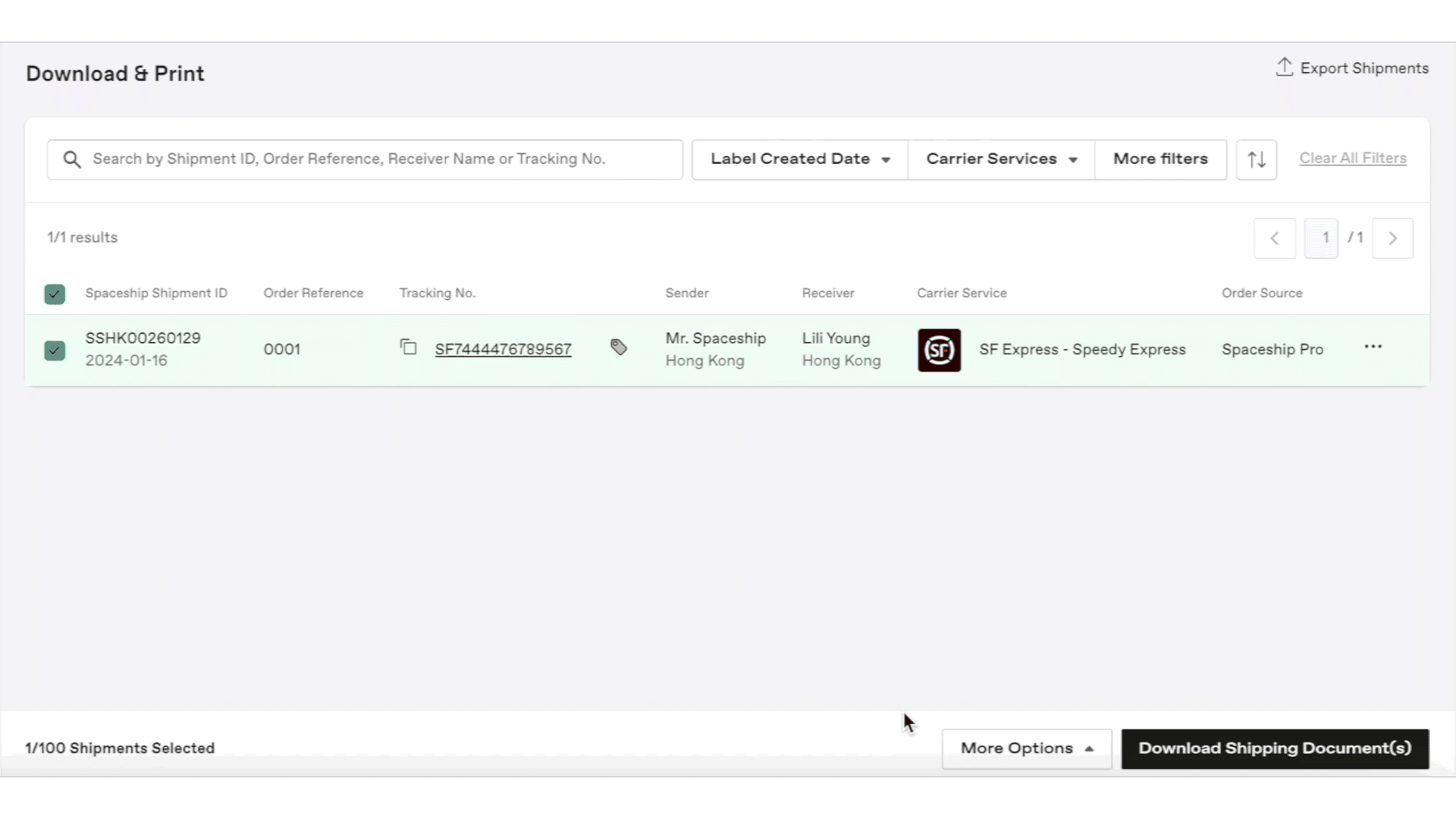
Self-Cancel Shipment Spaceship Pro
How to use:
- Head to ‘Download and Prints.’
- Simply choose the order you want to cancel and click ‘Cancel.’
- Our CX team will review your requests and proceed your refunds within a few days
Export PickUps Report
In addition to our previous update allowing you to download all transactions, you can now effortlessly download your pickup report to track your shipping behaviors.
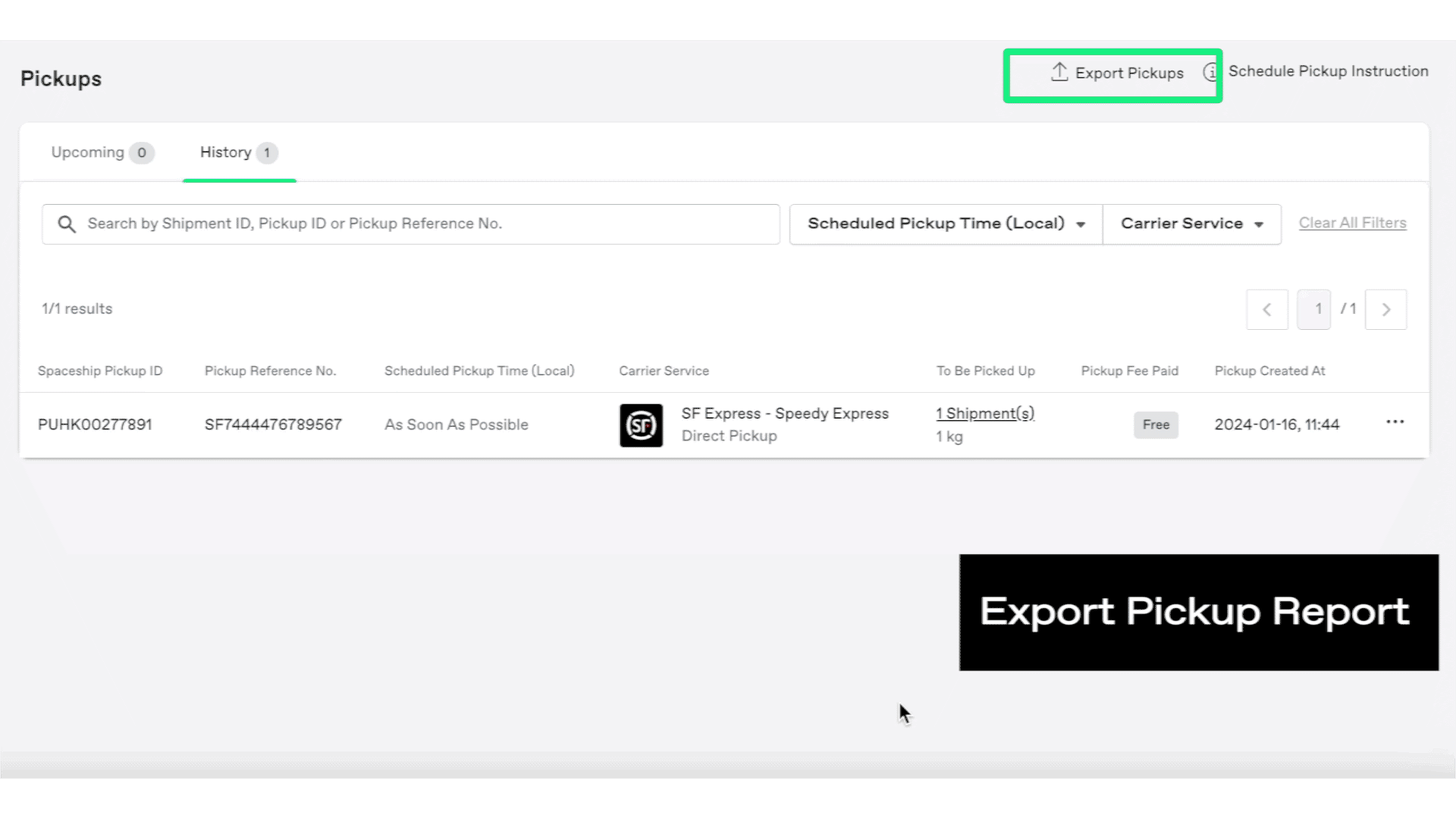
Export Pickup Report Spaceship Pro
How to use it:
- Navigate to ‘Scheduled’ and review your pickup history.
- Click on ‘Export Pickups’ to get a detailed report.
Fun Fact to Know
Tik Tok Impacts on Ecommerce
“44% of people visit TikTok with a specific outcome in mind and end up finding something they love by accident.”
With traditional search, questions give answers based on data. The report predicts that TikTok will enable immersive and dynamic discovery powered by guidance from brands and creators. This will give more scope for getting in front of new audiences who may not have been searching for you at the start of the process but find you by happy accident.
Spaceship Pro Solutions for Tik Tok
2024 Comprehensive Guide for Connecting Your Shopify Store to TikTok
Spaceship Pro FAQ
Why can't I find the Branding setup in my settings section?
The Branding section is exclusively available for Growth and Enterprise Plan users.
If you want to customize your Tracking Page, please have a look at our subscription plans here.
Why can't I see my Shopify Tags on Spaceship Pro?
Please navigate to ‘Store Integration’ and click on ‘Order Sync.’
Here, you’ll find the option for ‘Auto-Sync Order Updates to Existing Drafts.’ Ensure that this feature is enabled to automatically update and display your Shopify Tags in Spaceship Pro.