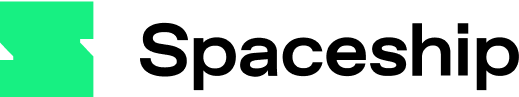Shopify Dropshipping Upgrades fulfill your order in one click
Shopify Dropshipping App Enhancement – Auto-Sync products and past/post purchased orders
Bye Manual Works, Hello Easy Imports!
Christmas is just around the corner, bringing the cheer of gift shopping and festive opportunities! At Spaceship Pro, we’re dedicated to enhancing your e-commerce journey. Specifically for Shopify users, we’re thrilled to introduce an upgrade that makes dropshipping a breeze.
Our latest features not only integrate stores and shipping but also effortlessly sync and update your products! What’s more? Even past orders/ post-purchase updates can now be handled with just one click.
Join us on this joyful ride! We’ve prepared easy tutorials to guide you through these exciting features:
Shopify Order Sync – Auto post-purchase and past orders in one click
Past to Present, No Order Left Behind
When you connect your Shopify store on Spaceship Pro, those past orders await your shipping solution. Say hello to Shopify Order Sync, your ticket to sync all past orders and fulfill them with customized automation settings.
Choose from a range of Order Sync options: within the last 24 hours, 7, 30, or 90 days before Shopify Integration. Spaceship Pro exclusively connects with unfulfilled orders from the past, placing them neatly in Drafts for you to manage.
Tips for Spaceship Explorers
- Organize Past Orders: Organize all your past orders from Shopify stores. Ensure to closed (fulfilled) orders that you prefer not to sync with Spaceship Pro.
- Verify Store Connections: Double-check your store connections within Shopify Integration on Spaceship Pro. You can sync past orders from multiple stores simultaneously by ensuring these connections are in place.
Learn more – Shopify Order Sync
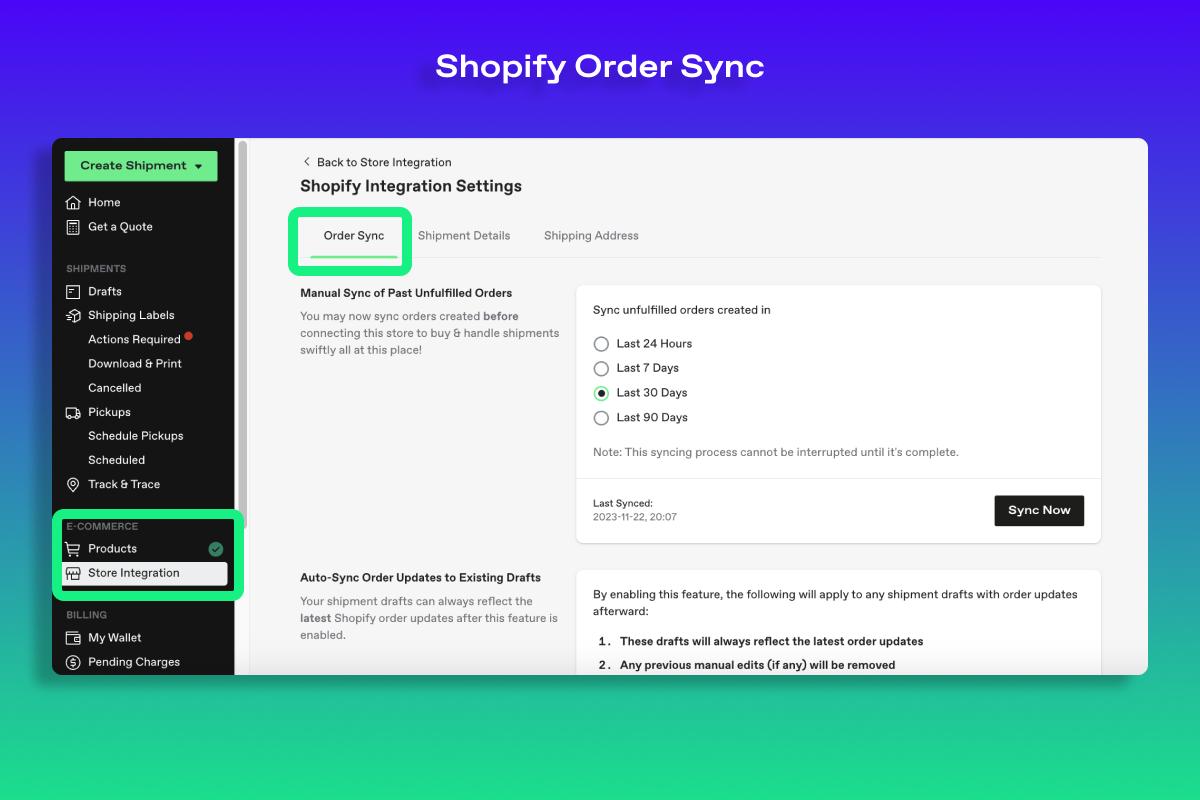
Catch up with your customers, auto sync post-purchase changes
After a purchase, customers often modify their product or shipment details. Requires tons of manual adjustments for e-commerce owners to do. But no more! Spaceship Pro’s new Shopify integration feature – Auto Sync Updates – takes care of these changes seamlessly.
Address modifications, phone number tweaks, or product adjustments? With just a click, Spaceship Pro syncs it all for you and maintains your customers’ shipping needs.
Tips for Spaceship Explorers
- Activate Auto-Update: Once confirmed, changes made on Shopify will seamlessly reflect on Spaceship Pro without any manual intervention. Say goodbye to double adjustments across platforms.
- Set Up Shipping Automation: Enhance auto-updates by setting Shipping Automation rules with your shipping preferences, when order imports less data to fill in.
Learn more – Shopify Order Sync
Learn how to set up Shopify Order Sync –
Shopify Product Sync – Sync once from Shopify, shipments are all set!
Managing various product categories can be a hassle for e-commerce owners, especially when it comes to shipping details. However, ‘Shopify Product Sync’ effortlessly transfers all Shopify product info—SKUs, Weight, and package size—into Spaceship Pro. Just add your products on Shopify as usual and sync them on Spaceship Pro for seamless Shopify dropshipping.
This feature streamlines the shipping workflow and automates taxes and customs for each product. Once products are added to Shopify, they automatically sync for fulfillment without any manual effort. Each time new products launch, with a simple click e-commerce owners can enjoy hassle-free shipping.
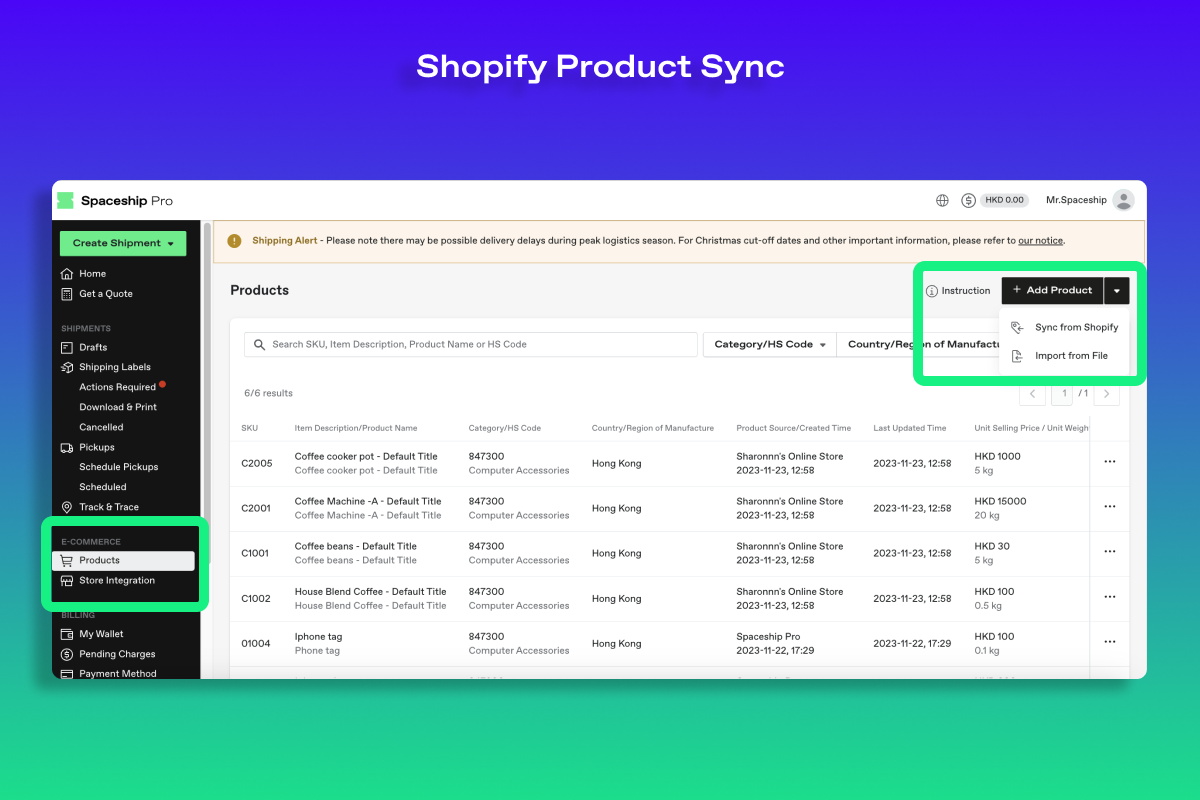
E-commerce Fun Fact to Know
Top 3 trending products to sell online in 2023
- Lip Stain
- Matcha
- Power tool accesories
Check out trending products that will activate small business ideas in 2023—or maybe give you an idea for a great product to add to your existing online store.
Resources: Shopify Report
Make your Shopify Dropshipping easier, signup for Spaceship Pro now.
Spaceship Pro FAQ
Will changes I make on Shopify after purchase sync to Spaceship Pro?
Yes, once you manually adjust order information on Shopify after customers confirm their order or payment, those changes will be synced to Spaceship Pro automatically. Simply access ‘Shopify Order Sync’ to manage these updates in real time.
If I add new products on Shopify, will they automatically update through the sync?
Just use ‘Sync from Shopify’ in ‘Products’ after adding new products on Shopify, and they’ll auto-import to Spaceship Pro.